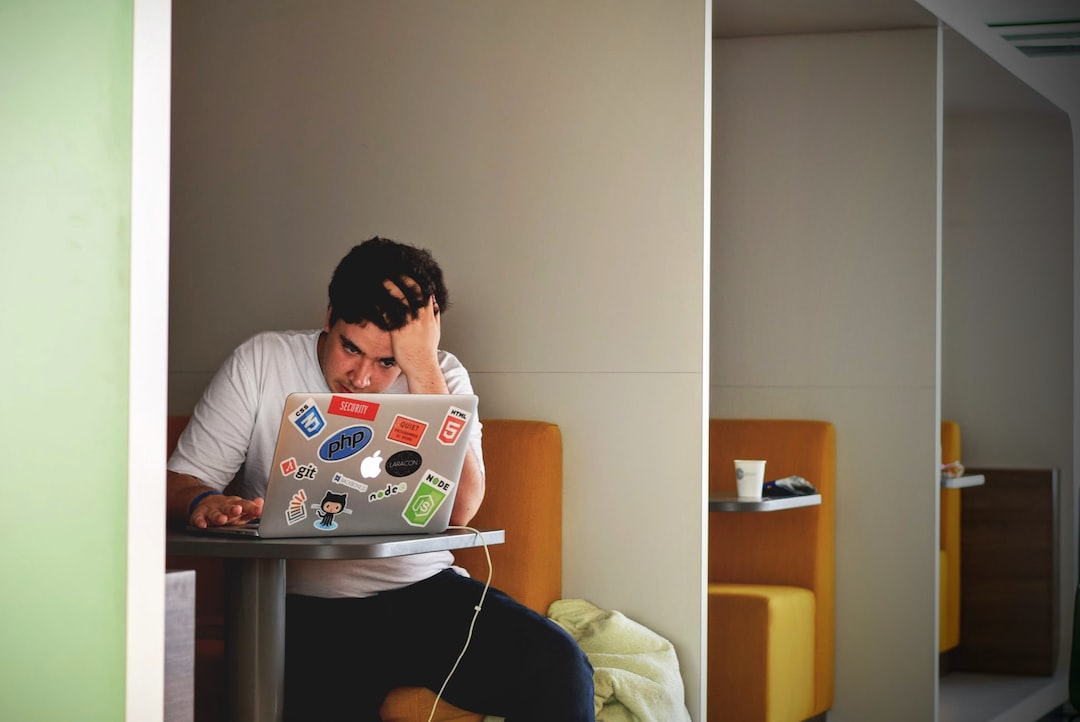The Nintendo Switch Pro controller is a popular accessory for gamers who prefer a traditional controller layout. However, some users have reported experiencing a phenomenon known as “controller drift.” Controller drift refers to the issue where the controller’s analog sticks register movement even when the user is not actively touching them.
What causes controller drift?
The exact cause of controller drift can vary, but it is often attributed to the wear and tear that accumulates over time. The analog sticks are sensitive components that can be affected by dust, debris, or small particles that can interfere with their proper functioning. Additionally, prolonged and intense use of the controller may also contribute to the development of drift.
Can controller drift be fixed?
There are a few potential solutions to address the issue of controller drift. One of the first steps is to try recalibrating the analog sticks. This can typically be done through the console’s settings menu. If recalibration does not resolve the problem, some users have had success with cleaning the analog sticks using compressed air or isopropyl alcohol. However, it is worth noting that attempting to clean the controller on your own may void any warranty that may be in place.
If recalibration and cleaning do not fix the drift, it may be necessary to contact Nintendo support for further assistance. They may be able to provide additional troubleshooting steps or arrange for a repair or replacement if the controller is still under warranty.

Preventing controller drift
While it may not be possible to completely prevent controller drift from occurring, there are some steps that users can take to minimize the chances of it happening. Avoiding excessive force or aggressive movements when using the analog sticks can help reduce wear and tear. Additionally, storing the controller in a clean and dust-free environment can also help prevent particles from interfering with its proper functioning.
Regular maintenance, such as cleaning the controller’s analog sticks and keeping them free from debris, can also help prolong their lifespan. Furthermore, it is important to keep the firmware of the Switch Pro controller up to date by regularly installing any available updates provided by Nintendo.
While the issue of controller drift can be frustrating for users of the Nintendo Switch Pro controller, there are steps that can be taken to address and prevent it. It is recommended to try recalibrating and cleaning the controller before seeking further assistance from Nintendo support. By following these steps and practicing proper maintenance, users can potentially minimize the occurrence of controller drift and extend the lifespan of their Switch Pro controllers.