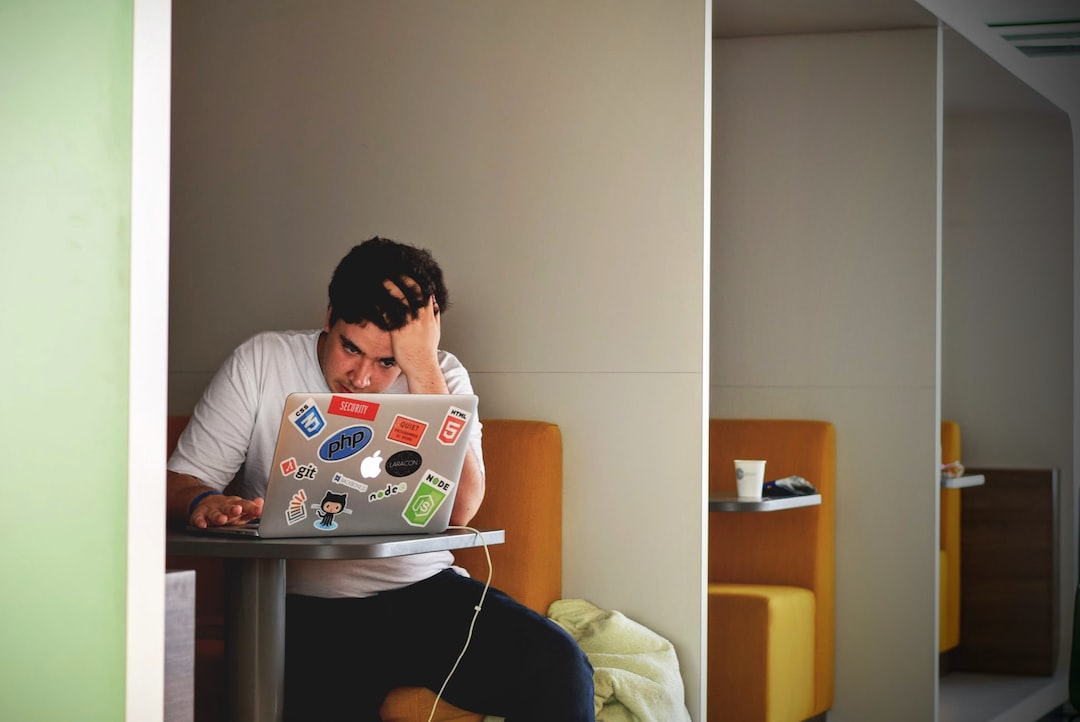Modern video game controllers have become an essential tool for gamers around the world. These controllers allow players to fully immerse themselves in their favorite games, providing precise control over their in-game characters. However, one common issue that many gamers face is controller drift.
What is controller drift?
Controller drift refers to a phenomenon where the analog sticks on a controller register movement even when the player is not touching them. This can lead to unwanted and unintended character movements in-game, negatively impacting the gaming experience.
Causes of controller drift
Several factors can contribute to controller drift. One of the main causes is wear and tear on the controller’s internal components, particularly the potentiometers. Potentiometers are electrical components that detect the position of the analog sticks. Over time, these components can become worn out or contaminated with dust and debris, causing inaccurate readings and resulting in controller drift.
Another potential cause of controller drift is poor manufacturing quality. In some cases, controllers may be manufactured using subpar materials or with faulty components, leading to premature wear and increased chances of drift occurring.
Environmental factors
Environmental factors can also contribute to controller drift. For example, excessive humidity or exposure to liquids can damage the internal components of the controller, including the potentiometers, accelerometers, and gyroscopes, leading to inaccurate readings and drift.
Controller calibration

Improper controller calibration can also be a culprit of controller drift. If the controller is not calibrated correctly, it may interpret slight movements as inputs, causing unwanted drift. Calibrating a controller regularly can help alleviate this issue.
How to fix controller drift
If you’re experiencing controller drift, there are several potential fixes you can try before considering purchasing a new controller:
- Resetting the controller: Some controllers have a reset button on the back that can help recalibrate the analog sticks.
- Cleaning the analog sticks: Dust and debris can accumulate around the analog sticks, causing them to stick and register false movements. Using compressed air or cotton swabs dipped in rubbing alcohol can help clean the area around the sticks.
- Replacing the analog sticks: If cleaning doesn’t solve the issue, you may need to replace the analog sticks. Many controllers allow for analog stick replacements, which can be purchased online or from gaming accessories stores.
- Controller firmware update: Some controller manufacturers release firmware updates to address known issues, including controller drift. Check the manufacturer’s website for any available updates for your specific controller model.
If none of these solutions work, it may be time to consider purchasing a new controller, preferably from a reputable brand known for their quality and durability.
Controller drift can be frustrating, but with proper maintenance and care, it can be minimized or even avoided altogether. Regular cleaning, calibration, and being mindful of environmental factors can help prolong the life of your controller and ensure an optimal gaming experience.